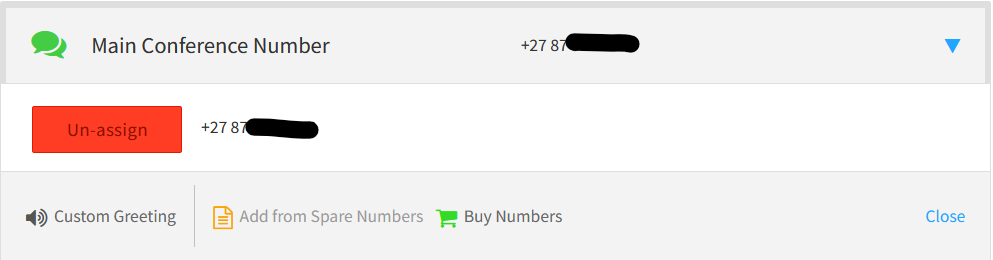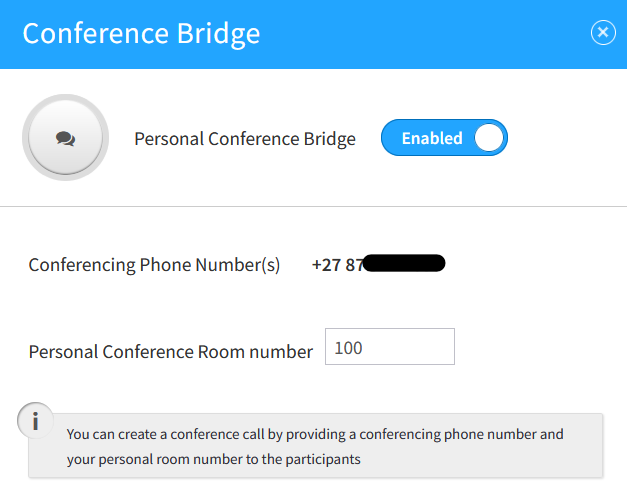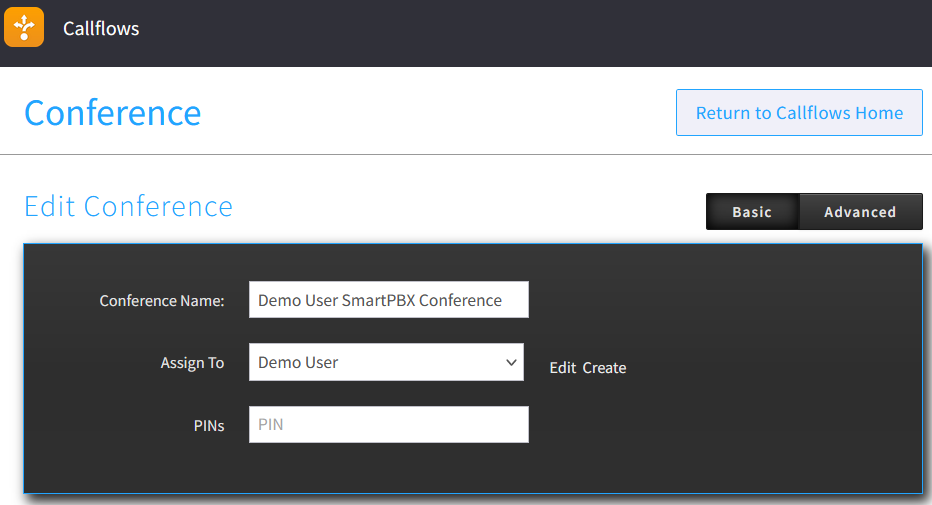Main Conference Number
Overview
The Main Conference Number feature in PacketSky Voice SmartPBX allows you to allocate a dedicated phone number for conference calls. This ensures that participants can join conference calls easily and that calls are managed efficiently with custom greetings and secure access. Note that the conference feature requires a separate number, which can be requested from PacketSky.
How it Works
- Requesting a Conference Number:
- Contact PacketSky to request a dedicated conference number for your business.
- Accessing Main Conference Number:
- Once you have the dedicated conference number, navigate to the PacketSky Voice SmartPBX dashboard.
- Select the “Main Number” tab to access the Main Conference Number settings.
- Setting Up the Conference Number:
- Click on “Main Conference Number.”
- Allocate the dedicated conference number provided by PacketSky.
- Upload or record a custom greeting that participants will hear when they dial the conference number.
- Assigning Conference Bridge Settings:
- Navigate to the “Users” tab.
- Select the user who will manage the conference bridge.
- Go to “User Features” and then select “Conference Bridge.”
- Enable “Personal Conference Bridge” and input a conference room number. This is the unique conference ID that participants will use to join the call.
- Setting Conference PIN:
- Navigate to the “Callflows” app from the PacketSky Voice SmartPBX dashboard.
- Select the applicable conference from the list.
- Go to the “Basic” section and set a PIN for the conference to ensure secure access.
- Joining the Conference Call:
- When participants dial the main conference number, they will be prompted to enter the conference room number (conference ID) followed by the pound (#) key.
- Provide the conference room number and the PIN to participants ahead of time to ensure they can join the call.
- Providing Access Information:
- Share the main conference number, the specific conference room number, and the PIN code with participants.
- Ensure participants have clear instructions on how to join the conference call, including the main number to dial, the conference room number, and the pound (#) key.
Benefits
- Dedicated Conference Line: Provides a specific number for conference calls, making it easy for participants to join.
- Secure Access: Use PIN codes and other security features to ensure only authorized participants can join the call.
- Custom Greetings: Enhance the participant experience with personalized greetings.
By setting up a Main Conference Number in PacketSky Voice SmartPBX and configuring the conference bridge settings under User Features and Callflows, businesses can streamline their conferencing process and ensure participants can easily join conference calls with the correct access information. This feature helps improve coordination and communication within teams and with external partners.