How do I install my new router?
PacketSky provides customers, if selected, with a free-to-use pre-configured router in order to make use of our services. Please follow the below steps to get yourself connected:
Step 1:
Open your router package, and unpack all relevant items. Each box will include a pre-configured router, a power supply and an Ethernet cable to connect the router to your ONT/CPE.

Step 2:
Plug the one end of the Ethernet cable into the ETH1/LAN1 port of your networks CPE/ONT device that has been installed in your home. An example of this device is below. Power on the device.

Step 3:
Plug the provided Ethernet cable into the Yellow “WAN” port on the PacketSky router. Plug the routers power supply into the device and turn on the power source. The router will power on and the lights will flash on the top of the router, including the “WAN” light, to indicate it is connected to the ONT/CPE.

Step 4:
Connect your wireless devices to the router by using the Wi-Fi SSID and Password provided underneath the router. The WiFi SSID names and passwords can be changed by following our Knowledge Base guide HERE.
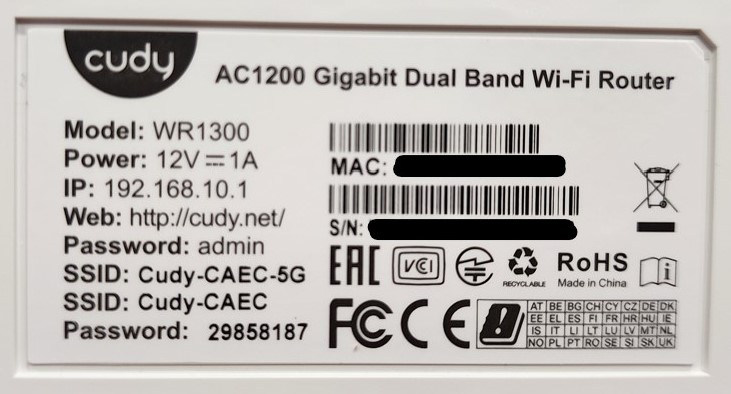
Step 5:
For perfect performance, connect your television, desktop computer and/or other media devices to the remaining LAN ports on the router using an Ethernet cable.

Step 6:
Should you experience any difficulty during this process, please contact Support on 011-704-0800 or support@packetsky.com so that one of our technicians can assist you.

