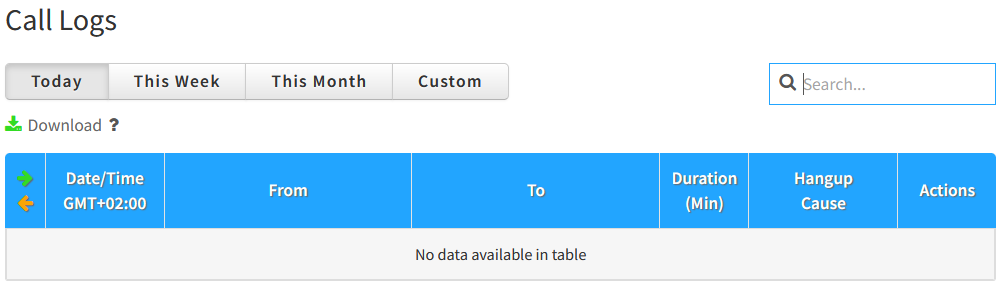Search Our Knowledgebase
-
Sales
-
- Articles coming soon
-
Accounts & Billing
-
Support & Technical
-
Routers
-
General
-
Voice
-
- Articles coming soon
-
- Articles coming soon
-
-
< All Topics
Print
Call Logs
Overview
The Call Logs feature in PacketSky Voice SmartPBX provides a comprehensive record of all incoming, outgoing, and missed calls. This feature allows users and administrators to review call activity, monitor performance, and manage communication effectively.
How it Works
- Accessing Call Logs:
- Navigate to the PacketSky Voice SmartPBX dashboard.
- Select the “Call Logs” tab to access the call history for your organization.
- Viewing Call Details:
- The call logs display detailed information about each call, including:
- Date/Time: The date and time when the call was made or received.
- From: The phone number or name of the caller.
- To: The phone number or name of the recipient.
- Duration: The length of the call.
- Hangup Cause: The reason the call ended (e.g., normal clearing, busy signal, call rejected).
- The call logs display detailed information about each call, including:
- Filtering Call Logs:
- Use the filtering options to view call logs from today, this week, this month, or a custom period.
- A search bar is available to quickly find specific call records based on criteria such as phone numbers or caller names.
- Exporting Call Logs:
- Export call logs to a CSV file for further analysis or record-keeping.
- Click on the “Export” button, select the desired date range and other criteria, and download the file to your computer.
Quick View and Analysis
- The Call Logs feature provides a quick view of your call activity, making it easy to review recent calls and basic call details.
- For in-depth analysis of call records, it is recommended to use the Reports Portal. The Reports Portal offers advanced tools and features for detailed call analysis. Please refer to the Reports Portal articles for more information.
By utilizing the Call Logs feature in PacketSky Voice SmartPBX, businesses can maintain a clear and detailed record of all call activities, enabling better management and optimization of communication processes. This feature helps ensure that all calls are accounted for and that communication remains efficient and effective. For comprehensive analysis, refer to the Reports Portal.