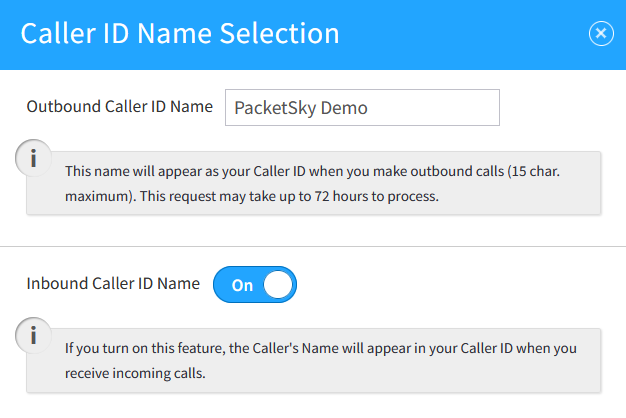Search Our Knowledgebase
-
Sales
-
- Articles coming soon
-
Accounts & Billing
-
Support & Technical
-
Routers
-
General
-
Voice
-
- Articles coming soon
-
- Articles coming soon
-
-
< All Topics
Print
Configuring Caller-ID Settings
Overview
Configuring Caller-ID settings in PacketSky Voice SmartPBX allows you to customize the outbound caller ID name for each number within your phone system and enable the inbound caller ID name. This customization ensures that your business projects a professional appearance and that calls are easily identifiable by the recipients.
How it Works
- Accessing Caller-ID Settings:
- Navigate to the PacketSky Voice SmartPBX dashboard.
- Select the “Numbers” tab to access the list of numbers assigned to your organization.
- Selecting a Number:
- From the list of numbers, select the number for which you want to configure the caller ID settings.
- Click on the number to open the configuration options.
- Configuring Outbound Caller-ID Name:
- Caller-ID Name (CNAM): Enter the name you want to display for outgoing calls. This could be your business name or a specific department name.
- This ensures that recipients see the correct information when receiving calls from your business.
- Enabling Inbound Caller-ID Name:
- Inbound Caller-ID Name: Enable this option to display the caller ID name for incoming calls.
- This helps your team recognize who is calling, improving internal call management and response times.
- Saving and Applying Changes:
- Save the changes to the caller ID settings.
- Apply the configuration to ensure that all outbound and inbound calls use the updated caller ID information.
Benefits
- Professional Appearance: Customized caller ID settings ensure that your business projects a professional image, with recognizable and consistent information displayed for all outgoing calls.
- Improved Caller Recognition: Recipients are more likely to recognize and answer calls from a familiar name, increasing call answer rates. Similarly, enabling inbound caller ID helps your team identify callers quickly.
- Enhanced Call Management: Enabling inbound caller ID name improves internal call handling by providing clear information about incoming calls.
By configuring Caller-ID settings in PacketSky Voice SmartPBX, businesses can enhance their communication strategy, ensuring that all outgoing and incoming calls present the correct information. This feature helps improve call recognition and professionalism in business communications.