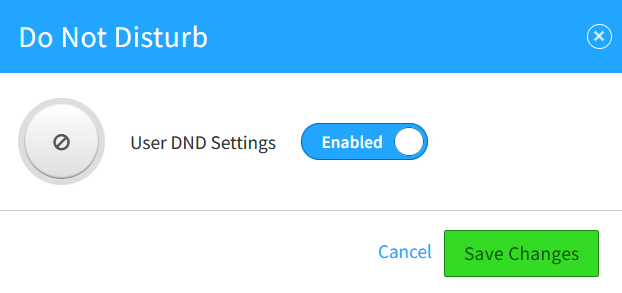Search Our Knowledgebase
Do Not Disturb
Overview
The Do Not Disturb (DND) feature in PacketSky Voice SmartPBX allows users to temporarily prevent incoming calls from ringing on their phone. When enabled, all calls are automatically sent to voicemail or another predetermined destination, ensuring that users can focus without interruptions.
How it Works
- Enabling Do Not Disturb for a User: To enable the DND feature for a specific user, navigate to the PacketSky Voice SmartPBX dashboard, select the “Users” tab, and click on the user for whom you wish to enable DND. Within the user settings, go to “User Features.”
- Activating Do Not Disturb:
- Under the “User Features” section, locate and enable the “Do Not Disturb” option.
- Once enabled, the DND status will be activated for the user, and incoming calls will be handled according to the DND settings.
- Handling Incoming Calls:
- Voicemail: Typically, incoming calls are redirected to the user’s voicemail when DND is enabled.
- Alternative Destinations: Depending on the configuration, calls may also be redirected to another extension, a colleague, or a different phone number.
- Visual Indicators:
- Most IP phones and softphones will display a visual indicator (such as a DND icon) when Do Not Disturb is activated. This helps users easily identify when their phone is in DND mode.
Benefits
- Uninterrupted Focus: DND allows users to focus on tasks without being interrupted by incoming calls.
- Flexibility: Users can quickly enable or disable DND as needed, providing control over their availability.
- Professional Handling of Calls: By redirecting calls to voicemail or another destination, DND ensures that callers are still managed professionally, even when the user is unavailable.
By utilizing the Do Not Disturb feature in PacketSky Voice SmartPBX, users can manage their availability effectively, ensuring that they can focus on important tasks without the distraction of incoming calls. This feature is easily activated within the user features, providing quick access to uninterrupted work time.