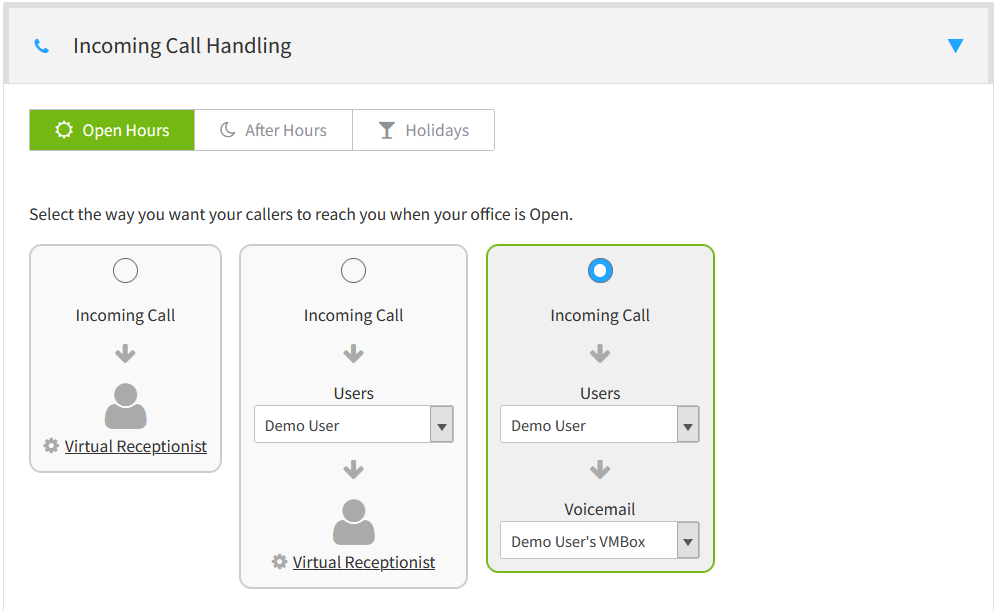Search Our Knowledgebase
Incoming Call Handling
Overview
The Incoming Call Handling feature in PacketSky Voice SmartPBX allows you to define how incoming calls to your main number are managed. This includes setting up call routing, automated attendants, and other handling options based on whether the office is open, closed, or observing a holiday. This ensures that calls are directed appropriately, enhancing customer service and managing expectations.
How it Works
- Accessing Incoming Call Handling:
- Navigate to the PacketSky Voice SmartPBX dashboard.
- Select the “Main Number” tab to access Incoming Call Handling settings.
- Configuring Call Handling:
- You will find different tabs for Open Hours, After Hours, and Holidays, allowing you to customize call handling based on your Office Hours Strategy and Office Holidays settings.
- Open Hours Tab:
- Call Routing: Define how calls should be routed during office hours. Options include directing calls to a specific extension, a ring group, or an automated attendant.
- Automated Attendant: Set up an automated menu system to guide callers to the appropriate department or individual.
- Voicemail: Configure voicemail settings for calls received during open hours.
- Select Callflows: Choose from Callflows that have been set up to handle calls in a specific manner during open hours.
- After Hours Tab:
- Call Routing: Specify how calls should be handled when the office is closed. This can include forwarding calls to voicemail, an after-hours call center, or another phone number.
- Custom Messages: Upload or record custom messages to inform callers about office hours and provide alternative contact options.
- Select Callflows: Choose from Callflows set up to manage calls during after hours.
- Holidays Tab:
- Call Routing: Define call handling procedures for holidays based on the Office Holidays settings. This may include directing calls to a specific extension, voicemail, or playing a holiday greeting.
- Holiday Greetings: Upload or record custom holiday greetings to inform callers about the office closure and provide necessary information.
- Select Callflows: Choose from Callflows designed to handle calls during holidays.
- Additional Options:
- Fallback Actions: Configure fallback actions for calls that are not answered, such as forwarding to another extension or voicemail.
Benefits
- Efficient Call Management: Ensures calls are directed to the right person or department quickly and efficiently.
- Improved Customer Experience: Provides callers with clear options and relevant information, enhancing their experience.
- Flexibility: Customize call handling based on different conditions and times to suit your business needs.
By utilizing the Incoming Call Handling feature in PacketSky Voice SmartPBX, businesses can ensure that incoming calls are managed effectively and that callers receive the appropriate information and direction based on the time and date of their call. This feature helps maintain a professional image and improves overall customer service.