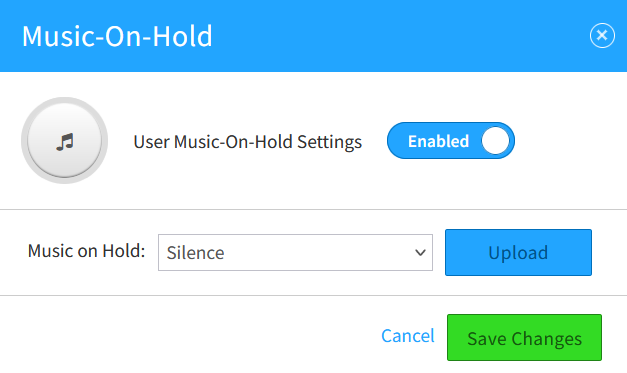Music-On-Hold
Overview
The Music on Hold feature in PacketSky Voice SmartPBX allows users to play music or customized messages for callers who are placed on hold. This feature enhances the caller experience by providing entertainment or important information while they wait, ensuring a more professional and engaging interaction.
Note: There is a default Music on Hold setting for the entire company, which can be configured on the main dashboard.
How it Works
- Enabling Music on Hold for a User: To enable this feature for a specific user, navigate to the PacketSky Voice SmartPBX dashboard, select the “Users” tab, and click on the user for whom you wish to set up Music on Hold. Within the user settings, go to “User Features.”
- Activating and Configuring Music on Hold:
- Under the “User Features” section, locate and enable the “Music on Hold” option.
- Once enabled, you can configure the music or messages to be played. This can include selecting from pre-uploaded audio files or uploading new files as needed.
- Selecting Music or Messages:
- Pre-Uploaded Files: Choose from a list of pre-uploaded music or messages available in the system.
- Uploading Custom Files: If you have specific audio files you want to use, upload them through the configuration interface. Ensure the files are in a compatible format (e.g., MP3, WAV).
- Managing Audio Files:
- You can manage your audio files within the Music on Hold settings. This includes adding new files, deleting old ones, and organizing the playlist to control the order in which the files are played.
Company-Wide Default Music on Hold
For company-wide settings, you can configure the default Music on Hold in the main dashboard:
- Access the Main Dashboard: Navigate to the main PacketSky Voice SmartPBX dashboard.
- Default Music on Hold Settings: Locate the Music on Hold settings in the dashboard. Here, you can set the default music or messages that will be played for the entire company.
- Customization: You can upload custom files or select from pre-uploaded options, similar to the user-specific settings.
Benefits
- Professional Image: Providing music or messages on hold creates a more professional and polished image for your business.
- Improved Caller Experience: Entertaining or informative content can make wait times feel shorter and more pleasant for callers.
- Customization: Tailor the on-hold experience with specific music or messages that align with your brand or provide useful information to callers.
By utilizing the Music on Hold feature in PacketSky Voice SmartPBX, both at the user level and the company-wide level, you can enhance the overall caller experience, ensuring that your business maintains a professional image and keeps callers engaged while they wait.