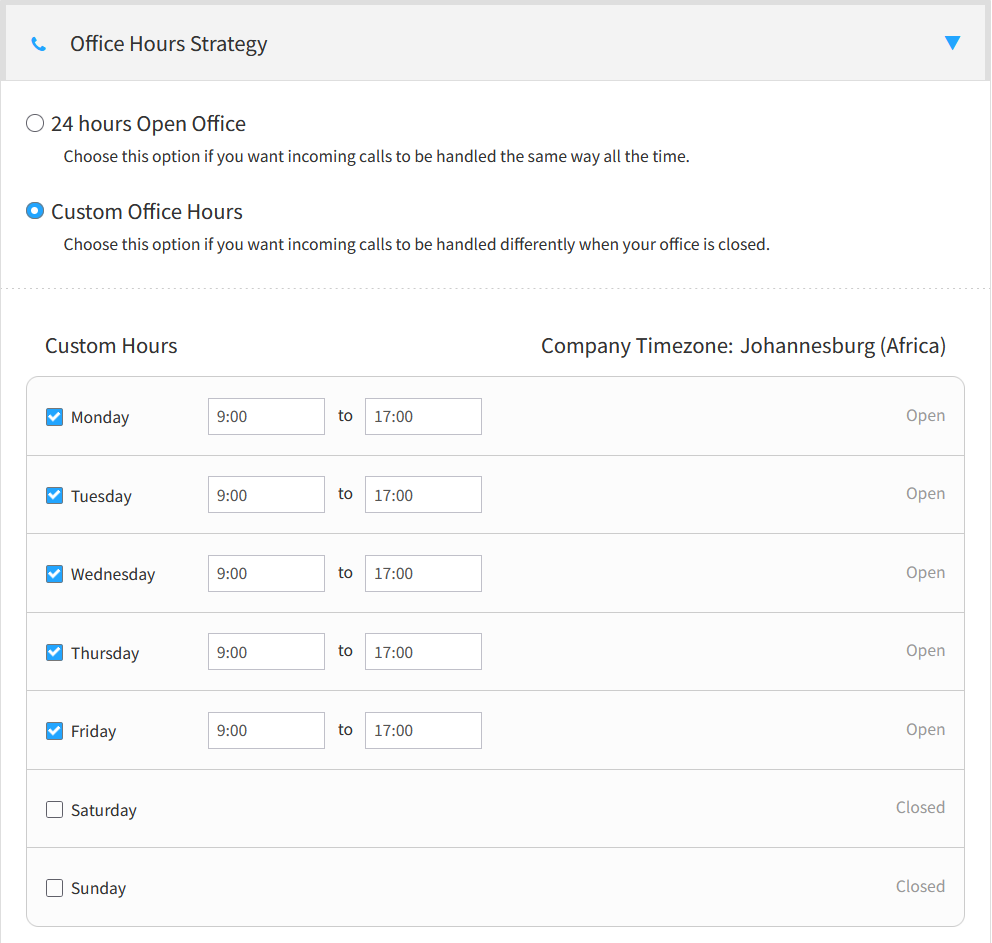Search Our Knowledgebase
Office Hours Strategy
Overview
The Office Hours Strategy in PacketSky Voice SmartPBX allows you to define the operational hours for your business. This feature ensures that calls are handled appropriately based on whether the office is open or closed, improving customer service and managing expectations.
How it Works
- Accessing Office Hours Strategy:
- Navigate to the PacketSky Voice SmartPBX dashboard.
- Select the “Main Number” tab to access the Office Hours Strategy settings.
- Setting Office Hours:
- Click on “Office Hours Strategy.”
- Choose between a 24-hour open office or custom office hours.
- Configuring Custom Office Hours:
- If selecting custom office hours, define the specific days and hours during which your office is open.
- Set specific times for each day of the week, including start and end times.
- Include lunch hours if your office is closed during lunch breaks.
- Handling Open and After Hours:
- The configuration for handling calls during open hours and after hours is done in the Incoming Call Handling section. Please refer to the Incoming Call Handling article for detailed instructions on managing call routing and responses based on office hours.
Benefits
- Professional Call Handling: Ensures calls are managed according to business hours, enhancing professionalism.
- Improved Customer Service: Provides callers with accurate information and appropriate call handling based on office status.
- Flexibility: Easily adjust office hours as needed for holidays, special events, or changes in business operations.
By using the Office Hours Strategy in PacketSky Voice SmartPBX, businesses can effectively manage incoming calls and ensure a consistent and professional caller experience. For detailed instructions on handling calls during open and after hours, refer to the Incoming Call Handling section.