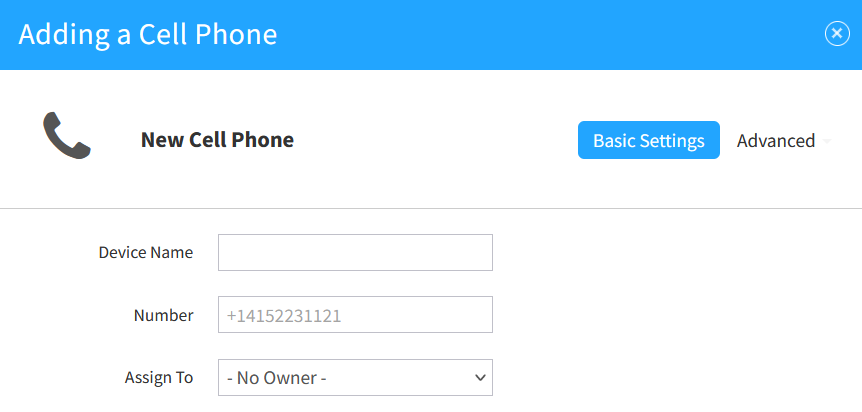Search Our Knowledgebase
Setting Up and Configuring New Devices
Overview
In PacketSky Voice SmartPBX, the addition of new SIP devices requires assistance from PacketSky to ensure proper setup and integration into your communication system. However, users can add cellphones for purposes such as Find Me, Follow Me, or other callflow requirements.
How it Works
- Requesting Assistance for SIP Devices:
- For setting up new SIP devices (e.g., desk phones, softphones), contact PacketSky support.
- PacketSky will guide you through the setup process to ensure that the devices are correctly configured and integrated into your system.
- Adding a New Cellphone:
- Navigate to the PacketSky Voice SmartPBX dashboard.
- Select the “Devices” tab to access the list of devices in your organization.
- Click on “Add Device” to start the process of adding a new cellphone.
- Entering Device Information for Cellphones:
- Device Name: Enter a descriptive name for the cellphone (e.g., John’s Mobile).
- Phone Number: Enter the phone number of the cellphone.
- Assigning the Cellphone to a User:
- Select the user to whom the cellphone will be assigned. This ensures that the device is linked to the correct user settings.
- Navigate to the “Users” tab, select the user, and assign the new cellphone to their profile.
- Configuring Device Settings for Cellphones:
- Find Me, Follow Me: Set up the Find Me, Follow Me feature to include the cellphone, allowing calls to be forwarded to the user’s mobile device as per the configured rules.
- Callflows: Integrate the cellphone into specific callflows to ensure it receives calls based on the configured routing rules.
- Testing the Cellphone:
- Once the cellphone is configured, perform a test call to ensure it is working correctly within the system.
- Check the call connectivity and any additional features such as call forwarding.
Benefits
- Professional Assistance: Ensures that new SIP devices are properly integrated with the help of PacketSky support.
- Flexible Mobile Integration: Users can easily add cellphones for seamless integration into Find Me, Follow Me or callflow requirements.
- Optimized Performance: Proper setup ensures that all devices perform optimally, providing clear and reliable communication.
By following these guidelines, businesses can ensure that their communication system remains efficient and well-integrated, with professional assistance available for complex device setups and easy integration of mobile devices for flexible call handling.