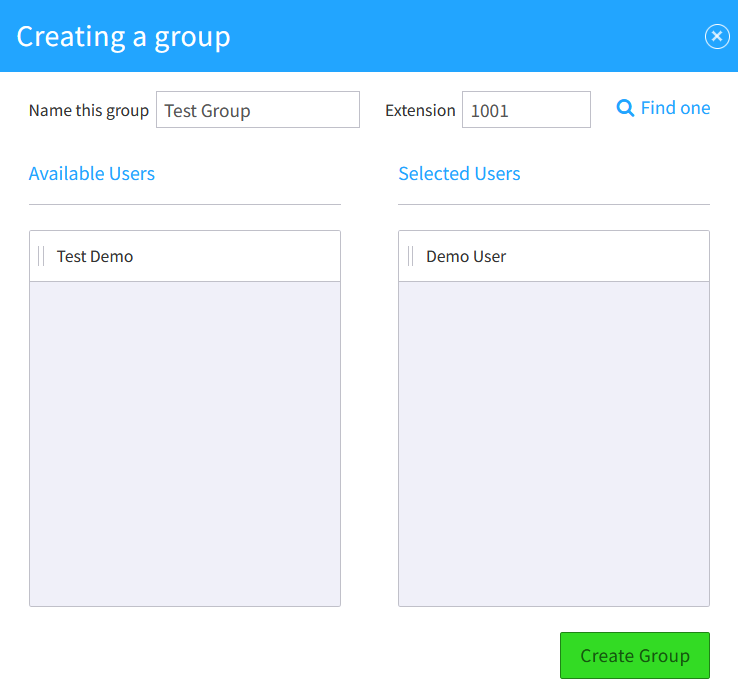Search Our Knowledgebase
Setting Up Ring Groups
Overview
Ring Groups in PacketSky Voice SmartPBX allow you to distribute incoming calls to a specific group of users or extensions. This feature is useful for departments or teams that need to handle calls collectively, ensuring that calls are answered promptly by the first available member.
How it Works
- Accessing Ring Groups:
- Navigate to the PacketSky Voice SmartPBX dashboard.
- Select the “Groups” tab to access Ring Groups settings.
- Creating a New Ring Group:
- Click on “Create Ring Group” or a similar option.
- Enter a name for the ring group (e.g., Sales Team, Support Desk).
- Adding Members:
- Add the extensions or users who should be part of the ring group.
- You can add multiple users to ensure the call is answered by the first available member.
- Configuring Ring Strategy:
- To configure the ring strategy, you will need to use the Callflows app.
- Navigate to the Callflows app from the PacketSky Voice SmartPBX dashboard.
- Select the Ring Group you created.
- Configure the ring strategy for the group:
- At the same time: All phones in the group will ring simultaneously until the call is answered.
- In order: Calls are directed to each member in a specific order until someone answers.
- Random: Calls are routed to random members within the group.
- Setting Ring Duration:
- Specify the ring duration for each strategy to control how long each phone rings before moving to the next.
- Next Action:
- Configure the “Next Action” for what happens if none of the group members answer the call. This could be sending the call to voicemail, another extension, or an external number.
Benefits
- Efficient Call Handling: Distribute calls among team members to ensure quick response times.
- Flexibility: Various ring strategies allow you to customize how calls are routed within the group.
- Improved Customer Service: Ensures calls are answered promptly by the first available team member.
By setting up Ring Groups in PacketSky Voice SmartPBX and configuring them through the Callflows app, you can efficiently manage incoming calls for different departments or teams, ensuring that calls are handled quickly and professionally.