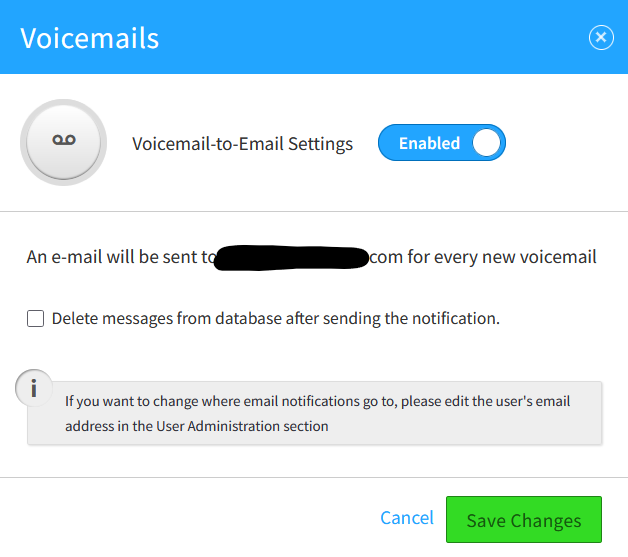Search Our Knowledgebase
Voicemails
Overview
The Voicemail feature in PacketSky Voice SmartPBX allows users to receive and manage voice messages when they are unavailable to answer calls. This ensures that important messages are not missed and can be accessed and responded to at the user’s convenience.
How it Works
- Enabling Voicemail: To enable voicemail for a user, navigate to the PacketSky Voice SmartPBX dashboard, select the “Users” tab, and click on the user for whom you wish to enable voicemail. Within the user settings, go to “User Features.” Under the “User Features” section, locate the “Voicemail” option. Simply enable this feature to activate voicemail for the selected user.
For detailed configuration, such as setting passwords, recording greeting messages, and managing message storage, please refer to the article under the “Voicemail Boxes” section on the Knowledge Base.
Benefits
- Never Miss a Message: Ensure important messages are received and can be accessed at any time.
- Convenience: Quickly enable voicemail for users, ensuring they have basic voicemail functionality activated.
By enabling the Voicemail feature in PacketSky Voice SmartPBX under “User Features,” users can ensure they receive important voice messages.